TechHelp: External Monitor
5 posters
eRepBelgium :: Archives :: Archives :: Random [GD]
Page 1 of 1
 TechHelp: External Monitor
TechHelp: External Monitor
Does anyone know how I can change the brightness/settings for my external monitor without manually doing it?
The buttons in the monitor aren't working and the screen is too bright for me. I searched around and people say its impossible to change it... but is it?
Anyone?
Thanks!
The buttons in the monitor aren't working and the screen is too bright for me. I searched around and people say its impossible to change it... but is it?
Anyone?
Thanks!

Manong Z- 2,000 Premium Club Member

- Posts : 2559
Points : 3319
Join date : 2009-12-24
Age : 111
Location : eBelgium
 Re: TechHelp: External Monitor
Re: TechHelp: External Monitor
Which operating system, which driver, which monitor?
(My most recent NVidia driver on Win7 adjusts brightness in software)
(My most recent NVidia driver on Win7 adjusts brightness in software)

Ward De Bever- 2,000 Premium Club Member

- Posts : 2655
Points : 3050
Join date : 2011-03-23
Location : Mechelen - Malines
 Re: TechHelp: External Monitor
Re: TechHelp: External Monitor
Ward De Bever wrote:Which operating system, which driver, which monitor?
(My most recent NVidia driver on Win7 adjusts brightness in software)
How do I figure that out?
I have a Vaio Laptop with Windows 7, I dont know how to find driver, but Im using an HP external monitor (it's about 4 years old, the monitor)

Manong Z- 2,000 Premium Club Member

- Posts : 2559
Points : 3319
Join date : 2009-12-24
Age : 111
Location : eBelgium
 Re: TechHelp: External Monitor
Re: TechHelp: External Monitor
Another question, can my 4-yr old external monitor ever damage my laptop? Should I use it or not?

Manong Z- 2,000 Premium Club Member

- Posts : 2559
Points : 3319
Join date : 2009-12-24
Age : 111
Location : eBelgium
 Re: TechHelp: External Monitor
Re: TechHelp: External Monitor
I'm sure it cannot damage your laptop.
About the brightness, as it is an external monitor, no adjustments can be made to push this through. Unless you have a big shot graphic card, which isn't the case in most laptops.
You can however buy screen dimmers to put over your screen.
About the brightness, as it is an external monitor, no adjustments can be made to push this through. Unless you have a big shot graphic card, which isn't the case in most laptops.
You can however buy screen dimmers to put over your screen.

Helviro- 1,000 Club Member
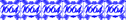
- Posts : 1866
Points : 1652
Join date : 2010-03-31
 Re: TechHelp: External Monitor
Re: TechHelp: External Monitor
or give http://stereopsis.com/flux/ a try
It does help!
It does help!

Pieter557- 1,000 Club Member
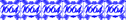
- Posts : 1326
Points : 1566
Join date : 2010-02-01
Age : 36
Location : Gent
 Re: TechHelp: External Monitor
Re: TechHelp: External Monitor
it does help indeed, but i don't think it works on an external monitor.
dunno, give it a try, and let us know.
dunno, give it a try, and let us know.

Helviro- 1,000 Club Member
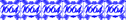
- Posts : 1866
Points : 1652
Join date : 2010-03-31
 Re: TechHelp: External Monitor
Re: TechHelp: External Monitor
Helviro wrote:it does help indeed, but i don't think it works on an external monitor.
dunno, give it a try, and let us know.
It does here, and I like it a lot, especially in the evenings

Pieter557- 1,000 Club Member
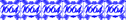
- Posts : 1326
Points : 1566
Join date : 2010-02-01
Age : 36
Location : Gent
 Re: TechHelp: External Monitor
Re: TechHelp: External Monitor
Ill try it! Thanks Helviro and Pieter for the advice!
edit:
it ckinda works but it kinda just sepias the screen. How do I look for the graphics card?
edit:
thanks to Pieter, I was able to change it through the graphics card thing.
edit:
it ckinda works but it kinda just sepias the screen. How do I look for the graphics card?
edit:
thanks to Pieter, I was able to change it through the graphics card thing.

Manong Z- 2,000 Premium Club Member

- Posts : 2559
Points : 3319
Join date : 2009-12-24
Age : 111
Location : eBelgium
 Re: TechHelp: External Monitor
Re: TechHelp: External Monitor
It depends on the software that is included with your driver. I have software on my laptop that was included with it. I can acces it through clicking on the right mouse button and take graphical properties. There I can change even the resolution also from the monitor connected to my laptop.
Don't know whether you have something similar but no harm to check I think
Don't know whether you have something similar but no harm to check I think

Bert_en_Ernie- 1,000 Club Member
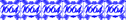
- Posts : 1332
Points : 1283
Join date : 2010-11-18
Location : Brussels, eBelgium
 Re: TechHelp: External Monitor
Re: TechHelp: External Monitor
Bert_en_Ernie wrote:It depends on the software that is included with your driver. I have software on my laptop that was included with it. I can acces it through clicking on the right mouse button and take graphical properties. There I can change even the resolution also from the monitor connected to my laptop.
Don't know whether you have something similar but no harm to check I think
Thanks Bert. Pieter helped me solved it...

Manong Z- 2,000 Premium Club Member

- Posts : 2559
Points : 3319
Join date : 2009-12-24
Age : 111
Location : eBelgium
eRepBelgium :: Archives :: Archives :: Random [GD]
Page 1 of 1
Permissions in this forum:
You cannot reply to topics in this forum

