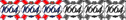IRC quick auth & join
3 posters
Page 1 of 1
 IRC quick auth & join
IRC quick auth & join
If you are using mIRC to chat, you might want to consider adding this little line:
#1, #2, channels that you would join when you log in.
If you only join #ebrussels, the command would be
You add this command by starting mirc (you dont need to connect to a server) and press 'ALT+ r'. A popup window should appear with 5 tabs, and the middle tab 'Remote' should be choosen. That is where you place that command line. Just press OK, and connect (or disconnect and connect again), and check if everything works.
If you did it correct, the server window of mIRC should say
~Lorgroth
- Code:
on *:connect: { ns identify <password> | j #ebrussels | j #1 | j #2 | j #X }
#1, #2, channels that you would join when you log in.
If you only join #ebrussels, the command would be
- Code:
on *:connect: { ns identify <password> | j #ebrussels }
You add this command by starting mirc (you dont need to connect to a server) and press 'ALT+ r'. A popup window should appear with 5 tabs, and the middle tab 'Remote' should be choosen. That is where you place that command line. Just press OK, and connect (or disconnect and connect again), and check if everything works.
If you did it correct, the server window of mIRC should say
- Code:
-NickServ- Password accepted - you are now recognized.
~Lorgroth
Last edited by Lorgroth on 2014-01-05, 14:15; edited 1 time in total
 Re: IRC quick auth & join
Re: IRC quick auth & join
It can be really useful for IRC newbies, very nice thing you did here 

Tensa Zangetsu san- 1,000 Club Member
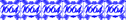
- Posts : 1926
Points : 2492
Join date : 2013-01-03
Age : 29
Location : In the eBelgium's soul
 Re: IRC quick auth & join
Re: IRC quick auth & join
Very nice
a question: What do these channels represent?
a question: What do these channels represent?
/j #1 | /j #2 | /j #X
 Re: IRC quick auth & join
Re: IRC quick auth & join
tommot wrote:Very nice
a question: What do these channels represent?/j #1 | /j #2 | /j #X
- Code:
/j #<first random channel you may join>
/j #<second random ...> and so on
In my case, the command is
- Code:
on *:connect: { ns identify *** | j #ebrussels | j #all-togethers | j #eBe_MoD }
}
As you can see, the '/' isn't there either, i just like it short
Last edited by Lorgroth on 2014-01-05, 14:13; edited 1 time in total
 Similar topics
Similar topics» Quick Survey!
» [Rdm]Join eJahan
» I want to join a party
» How to join www.erepbelgium.com?
» Happy to join you
» [Rdm]Join eJahan
» I want to join a party
» How to join www.erepbelgium.com?
» Happy to join you
Page 1 of 1
Permissions in this forum:
You cannot reply to topics in this forum|
|
|