Tips for writing an article
Page 1 of 1
 Tips for writing an article
Tips for writing an article
Greetings citizen,
I write this article to explain you how you can publish one.
How to create a newspaper is obvious, so i will not explain that.
First, you have to chose a Title.(an articles cannot be published without it)
Best is to chose an effective title to bring many readers to your article.
An unattractive one can make them ignore it.
Second, the article himself.
The tools you find in the game are similar to those you find in forums.
eRepublic use BBcode.

And you can combine them
Here [bold][italic]You[/italic][/bold] and [bold][underline] Combine[/underline][/bold]
If you look for a image host: https://servimg.com/
Links
You could write a link directly in your article but it's not very "sexy".
Best should be to have a word/ a text you can click and that bring your reader directly to the page.

you write click me
You can even use a picture. All you have to do is highlight BBCode i show you before
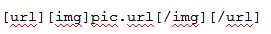

____________________________________________________________________________

Ok, that's what you can do with what you see but there is more code that can be used.
Columns
 If i write next to this picture, you can see that space above this text is lost.
If i write next to this picture, you can see that space above this text is lost.
How to use:

Right : Write your text/show your picture on the right side

Center :Write your text/show your picture in the middle

******/Only work in game/*******
indent: work a bit like the tab key
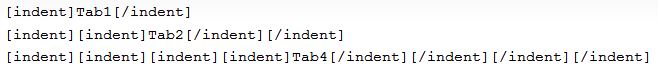
[indent]Tab1[/indent]
[indent][indent]Tab2[/indent][/indent]
[indent][indent][indent][indent]Tab4[/indent][/indent][/indent][/indent]
[indent]What could i do with that ?[indent]Good question.[indent]you can use to make sections.[indent]and subsections[/indent][/indent]
As long you don't close a indent,
your article will continue
on the same tab.[/indent][/indent]
indent = → and /indent = ←
******/Only work in game/*******
Want to add some smiley's ? Here is the list.
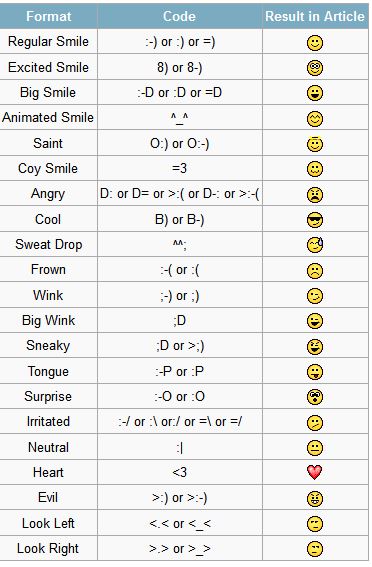
Are you ready to publish ? Not yet.
You have to chose in which Category it fits
If you put your article in the incorrect category, Moderators may change your article into the correct category.
Once you have chosen a Category, you will be able to publish your article.
But wait !!!
Don't forget to "save" it before you publish.
It's not rare to see all your work disappear when you push "Publish" and then get the message "CRFS Attack detected"
Click in your article, crtl-A, ctrl-C and then publish.
If you have chance, your article is published.
In the other case, all you have to do is start a new article and press ctrl-v to past the article we had the good idea to save.
I write this article to explain you how you can publish one.
How to create a newspaper is obvious, so i will not explain that.
First, you have to chose a Title.(an articles cannot be published without it)
Best is to chose an effective title to bring many readers to your article.
An unattractive one can make them ignore it.
Second, the article himself.
The tools you find in the game are similar to those you find in forums.
eRepublic use BBcode.

And you can combine them
Here [bold][italic]You[/italic][/bold] and [bold][underline] Combine[/underline][/bold]
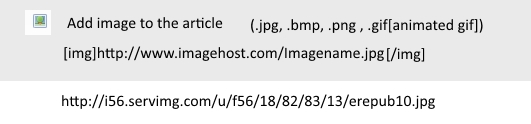 |  |
Links
You could write a link directly in your article but it's not very "sexy".
Best should be to have a word/ a text you can click and that bring your reader directly to the page.

you write click me
You can even use a picture. All you have to do is highlight BBCode i show you before
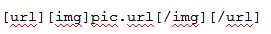
| You can clik this picture.==> |

____________________________________________________________________________

Ok, that's what you can do with what you see but there is more code that can be used.
Columns
| But with columns, you can fill that space with... what ever. Roses are red Violets are Blue This poem make no sens Potatoes |

Right : Write your text/show your picture on the right side

exemple
well i don't know what to...
Never mind

well i don't know what to...
Never mind

Center :Write your text/show your picture in the middle

Malcolm

He He ! It's Malcolm and he is in the middle. Get it ?

He He ! It's Malcolm and he is in the middle. Get it ?
******/Only work in game/*******
indent: work a bit like the tab key
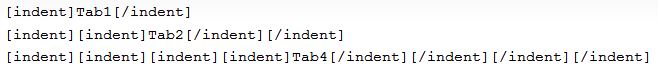
[indent]Tab1[/indent]
[indent][indent]Tab2[/indent][/indent]
[indent][indent][indent][indent]Tab4[/indent][/indent][/indent][/indent]
[indent]What could i do with that ?[indent]Good question.[indent]you can use to make sections.[indent]and subsections[/indent][/indent]
As long you don't close a indent,
your article will continue
on the same tab.[/indent][/indent]
indent = → and /indent = ←
******/Only work in game/*******
| Superscript: Subscript: | 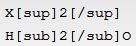 | X2 H2O |
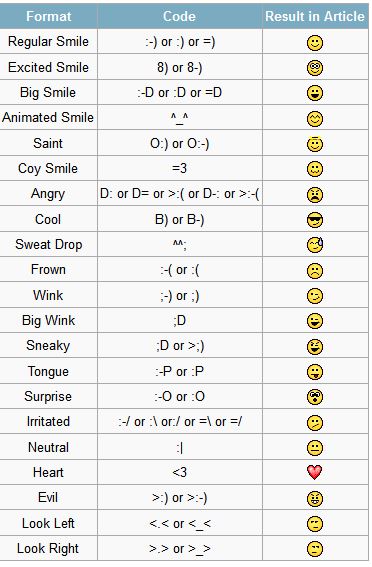
Are you ready to publish ? Not yet.
You have to chose in which Category it fits
| ......... | -First Steps in eRepublik, -Battle orders, -Warfare analysis, -Political debates and analysis, -Financial business, -Social interactions and entertainment. |
Once you have chosen a Category, you will be able to publish your article.
But wait !!!
Don't forget to "save" it before you publish.
It's not rare to see all your work disappear when you push "Publish" and then get the message "CRFS Attack detected"
Click in your article, crtl-A, ctrl-C and then publish.
If you have chance, your article is published.
In the other case, all you have to do is start a new article and press ctrl-v to past the article we had the good idea to save.

Teddy beer eBe- 1,000 Club Member
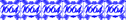
- Posts : 1714
Points : 1458
Join date : 2012-06-21
Age : 45
Location : San José De Bruxelles
 Similar topics
Similar topics» Basics of writing an article
» Writing contest
» tips for company
» Tips & Tricks for Ambassadors
» article concerning PTO's
» Writing contest
» tips for company
» Tips & Tricks for Ambassadors
» article concerning PTO's
Page 1 of 1
Permissions in this forum:
You cannot reply to topics in this forum

